Extracting data from business cards with the help of an AI parser
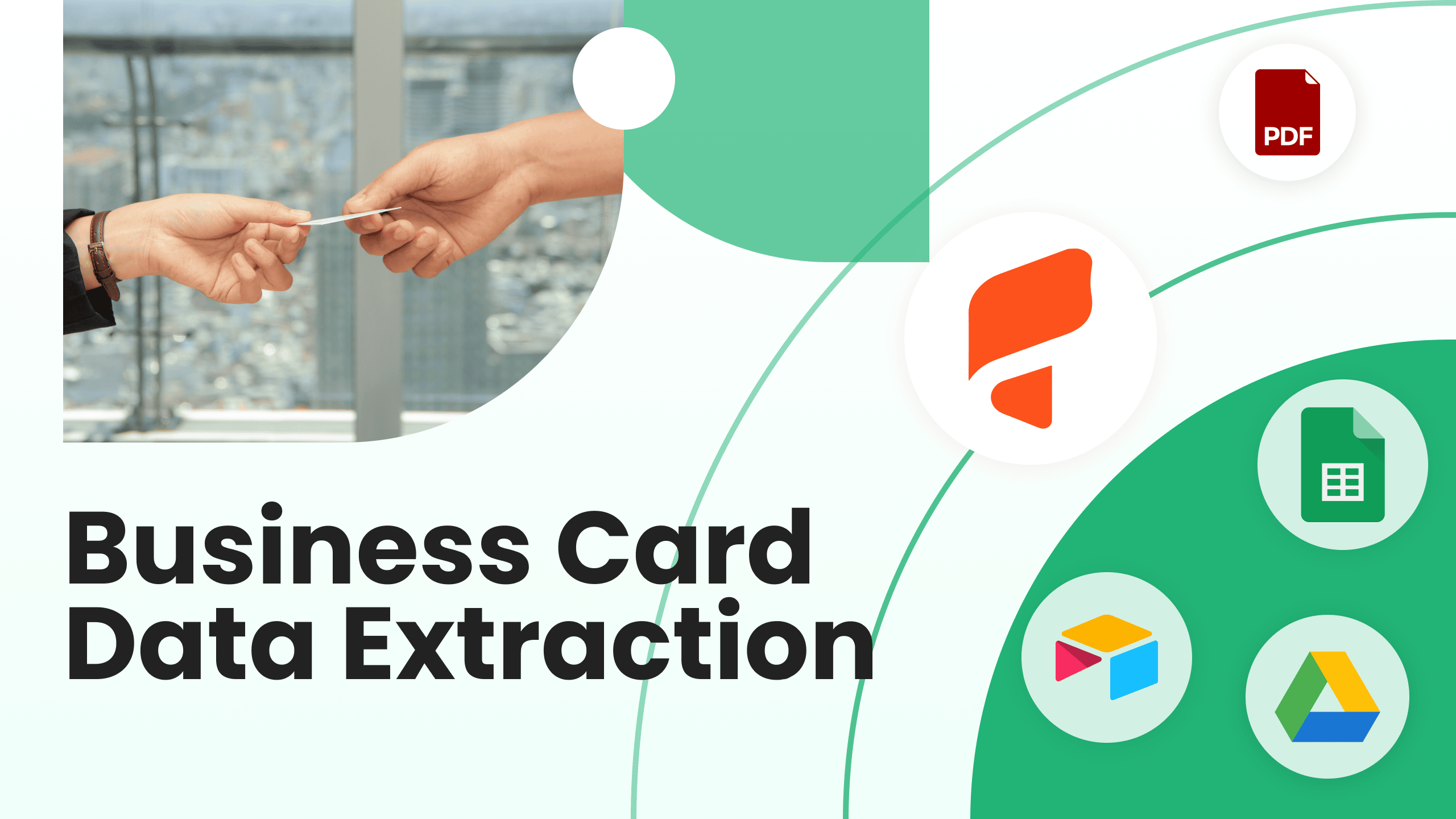
Getting to know new people, whether they are potential business partners, suppliers or just clients, is at the core of any business. That makes collecting and storing business cards so important for any company. In the modern world that keeps being more and more digitized every day, e-business cards have become quite normal. However, physical business cards are still widely used by many big and mid-cap companies which makes the question of storing and keeping track of them quite crucial.
Extracting Data Manually From Business Cards
Just like any physical objects, business cards tend to quickly pile up and become difficult to keep track of. Contacts need to be organized in a way that makes it easy to find the information you need in a fraction of the time, such as by name, company or industry. Business cards are really important for keeping track of contacts, staying organized and making the most of networking and marketing opportunities. That’s why business cards entry is an inevitable part of any business routine and sometimes requires allocating resources for that purpose. However, doing this manually can be a pretty time-consuming and an error-prone task:
- Business cards can be of many different types and forms and belong to people from very different countries, so an employee will have to double check the spelling and the emplacement of all the fields, which extends the time he spends on processing.
- Being often collected during networking events, conferences and seminars, they need to be quickly entered into the CRM system to keep track of the information and maintain good relationship with important people, whilst human processing makes you lose priceless days of business development
- You don’t only need to enter a business card into your CRM system but also segment contacts based on their industry, job title or other information, which is crucial for marketing campaigns. Manual segmentation slows down the process even more.
As we may see, the easiest and the most evident way to process physical business cards - manual entry - has quite a number of disadvantages. Of course, there exist more modern and recent ways to facilitate this manual data entry, and we are going to cover them in this article.
PDF Parser: A New Way To Extract Data From Business Cards
Before talking of the ways to extract data from scanned business cards, we’ll talk about parsing and will try to understand what a PDF parser is. Generally, a PDF parser is a software that extracts data automatically from PDFs. The parsed data can then be exported to an accounting system, CRM, marketing platform, Google Sheets, Database using an automated workflow. What makes a PDF parser especially helpful for business needs, is the fact that it allows you to save a great amount of time that you’d otherwise put into manual data extraction/entry and - which is equally important - lets you avoid human-factor errors.
Extracting Data From PDFs: Ways And Approaches
So what are the ways to extract data from PDFs?
The first more or less automated approach that comes to mind is a Zonal Optical Character Recognition parser tool. OCR softwares can recognize the text in an image and convert it into editable text. Once you’ve scanned your business card, you can use any of the numerous OCR software options, both paid and free, such as Adobe Acrobat, ABBYY FineReader or Tesseract. Once you’ve uploaded a sample file, you need to draw rectangles associated with titles or names from your documents: they will be the zones the OCR parser will extract the text from. This method is good and convenient overall but only when working with simple PDF business cards with the same layout. A huge disadvantage is that zone emplacements may differ from one business card to another so you’d probably have to modify your template every time, which is obviously pretty time-consuming as well.
Those who have some programming background might opt for creating a custom PDF parser of their own with the help of various libraries for data extraction and parsing such as pypdf and PDFMiner (not actively maintained anymore). This approach also has a significant disadvantage: writing a custom parser is a complex process that requires some initial investment, a coding background and a technical team.
The most recent and the most advanced solution for parsing scanned documents is PDF parsing with the help of machine learning. This AI parsing solution reduces manual effort to minimum. Automated data extraction AI tools use machine learning to provide pre-trained extracting models that can deal with many specific types of documents, including business cards. You can either choose one of these pre-trained models, or create a custom model of your own and train it yourself. For this, you will just need a set of sample documents (business cards in our case) where you’d highlight the data you want to extract, get it parsed and then just correct the results if needed. The Machine Learning model will learn every time you upload a new document and adjust the parsed results. That’s exactly where Parsio can step in and become a real game changer in your company’s routine.
Let’s take a real-world example to see how an AI PDF parser like Parsio can absolutely alter one’s life in terms of business cards entry.
Case Study
Company XY is a mid-cap company that operates in the event industry. The company was getting about 100 business cards per day and had always relied on a dedicated employee to manually enter the information from these cards into the company’s CRM system. This employee spent a significant amount of time every day entering the information and ensuring that it was accurate and complete.
Despite the employee’s best efforts, the company still struggled to stay organized and make the most of its networking, marketing and supplier’s opportunities which was extremely important for that type of business activity. There had also always been a risk of human error that could lead to inaccuracies in the database.
To address this issue, Company XY decided to investigate the possibility of implementing an Artificial Intelligence parser to extract data from business cards. That was a parser that could both extract data from PDF business cards and from scanned/photographed physical cards. The implementation was straightforward and was integrated with the company’s existing CRM system. The software was extracting the data accurately and quickly, in a fraction of the time, thus eliminating the need for human effort and manual data entry.
The result was immediate. The former dedicated employee then got an opportunity to focus on other tasks such as business development, follow-up and relationship-building, which helped to improve the company’s networking and marketing efforts. Additionally, the use of the AI parser ensured that the information was accurate and complete, which greatly contributed to compliance reporting.
Last but not least, the AI parser implementation also helped the company to improve its lead generation process: the software was not only able to extract the data from business cards but also to automatically upload it to the CRM segmenting the new contacts immediately by job title, industry type and other important criteria. This allowed the sales team to easily access the information and reach out to potential leads, which in its turn significantly increased the company’s YTD revenue.
Overall, the AI parser’s implementation came out to be a true step up the company’s growth. The software saved time and effort, ensured accuracy and compliance and provided a more structured and comprehensive contact management system. It helped the company to stay organized, make the most of its networking and marketing opportunities, and in the end increase its revenue.
Automating Business Cards Data Extraction With An AI PDF Parser
Parsio is one of the PDF parser tools today that offers you a unique out-of-the-box solution – extracting data automatically from business cards (either normal PDFs or scanned ones) with the help of Artificial Intelligence. Parsio combines generic template-based email parsing and machine learning, which makes it an out-of-the-box solution capable of automating your workflow from all the sides. Let’s see how Parsio can make it all work for your business as well.
- First, you need to create a mailbox, choose "I will parse PDFs and images" and select a pre-built model which will be “Business cards” in our case.
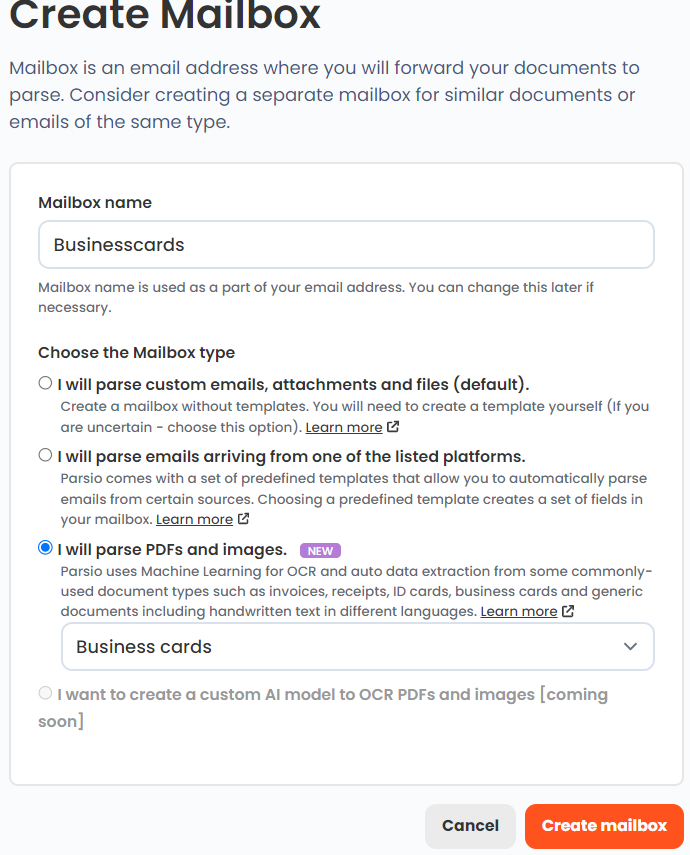
2. Import your first business cards in PDF, JPEG, PNG or any other format either by sending as an email attachment or by uploading it manually or through API.
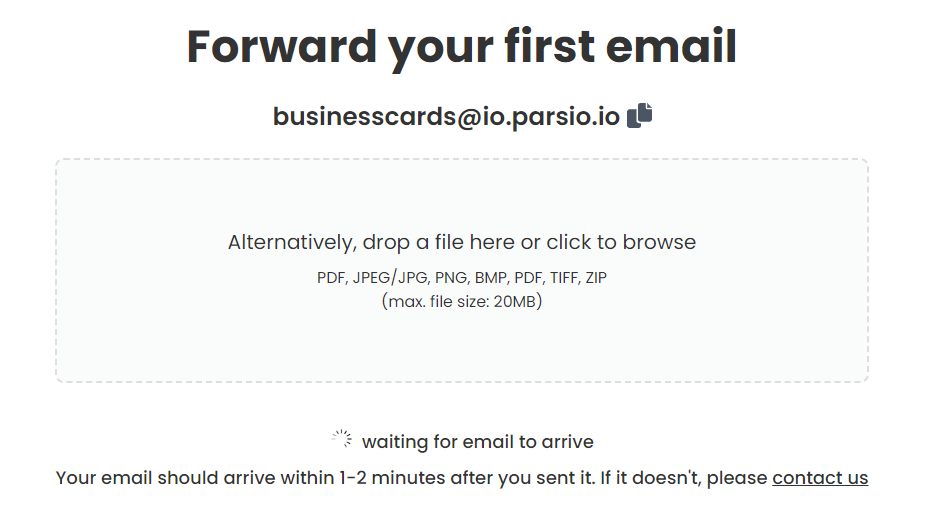
3. All good! It took the only 3-5 seconds to automatically recognize all the fields and to extract the data from them.
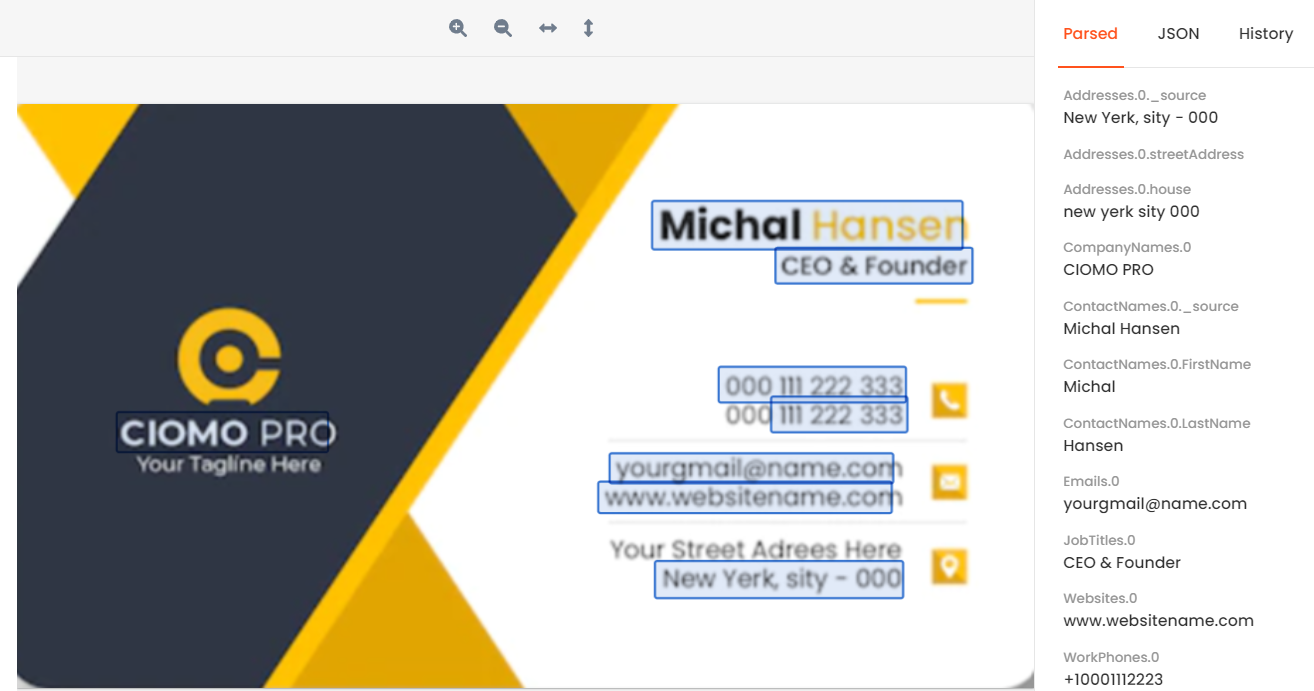
Now you can export the parsed data into any CRM system using multiple integrations with Zapier, Make or Integrately, or send it to Google Sheets with the help of the built-in integration.
Check out our related articles on parsing other types of PDF documents:
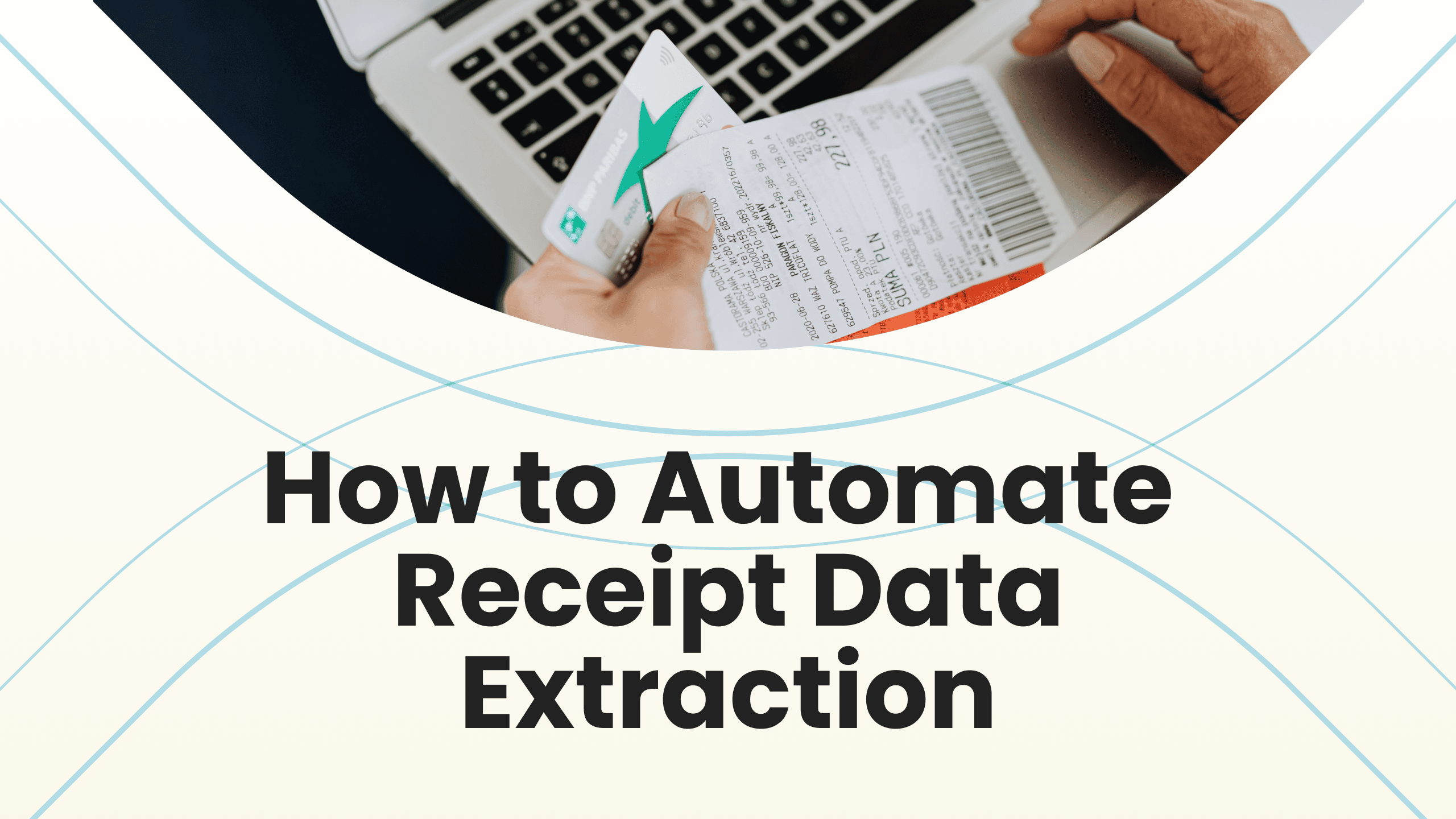
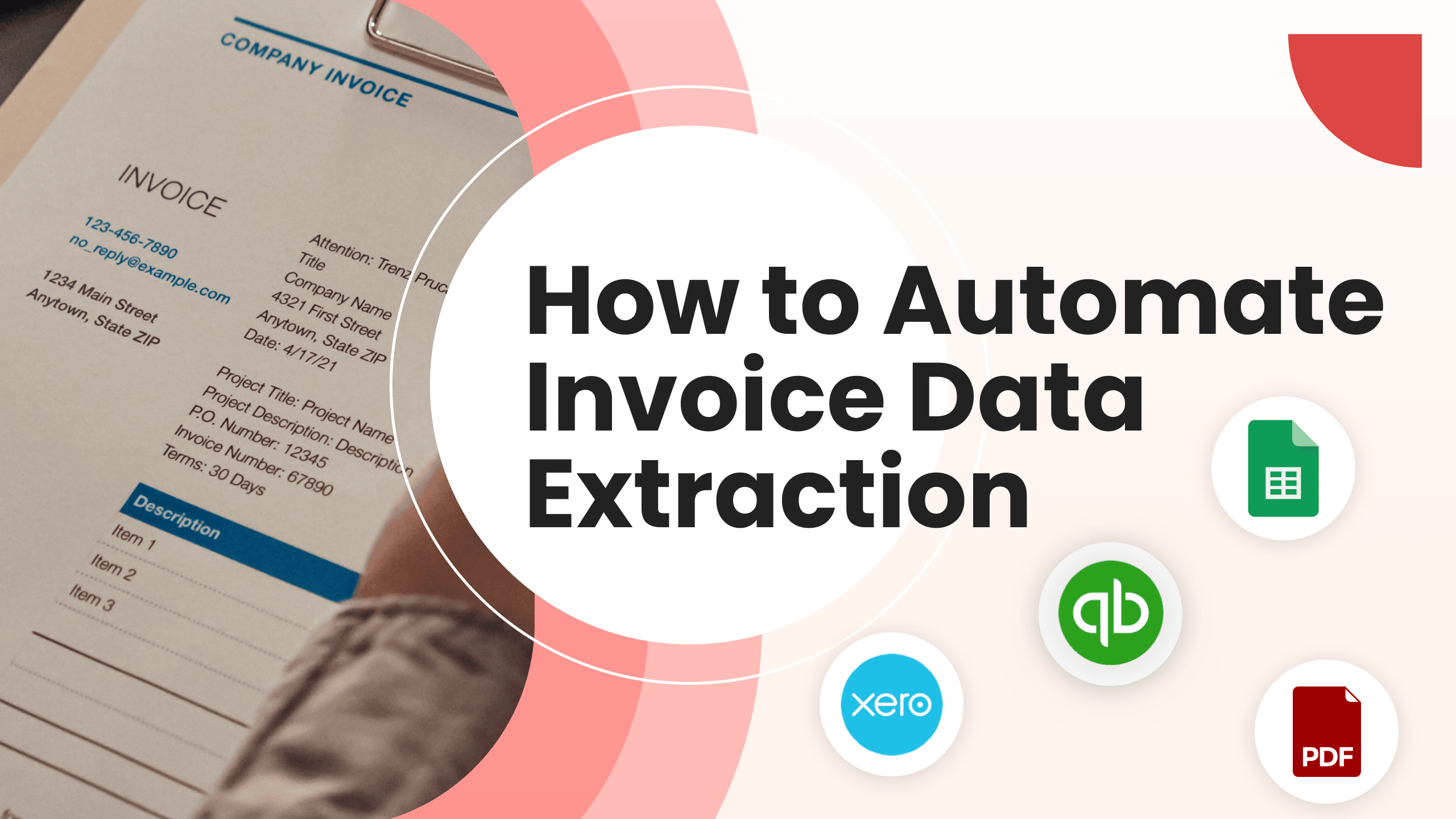
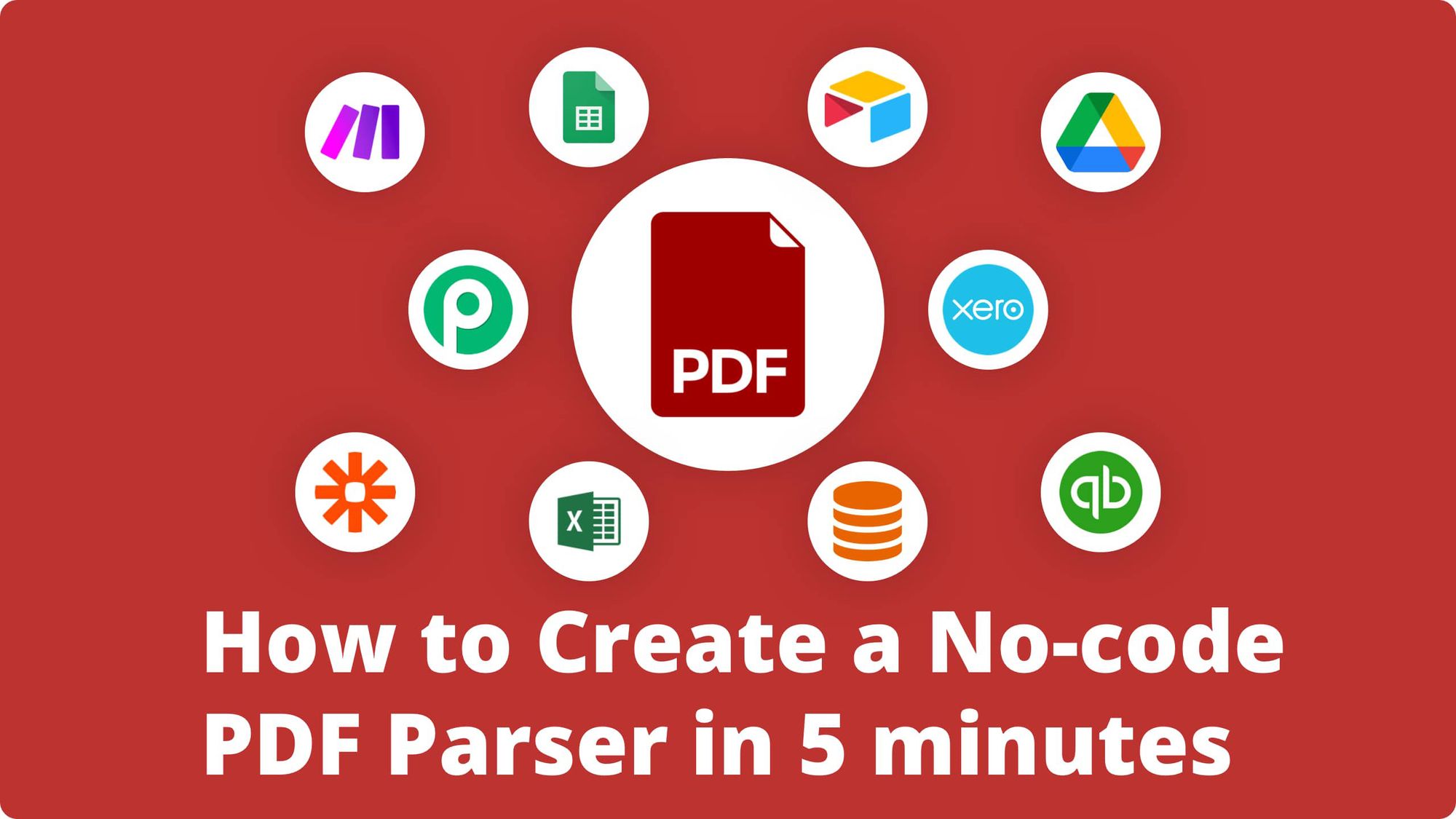
...and follow us on Twitter to stay tuned with more awesome parsing tips!

