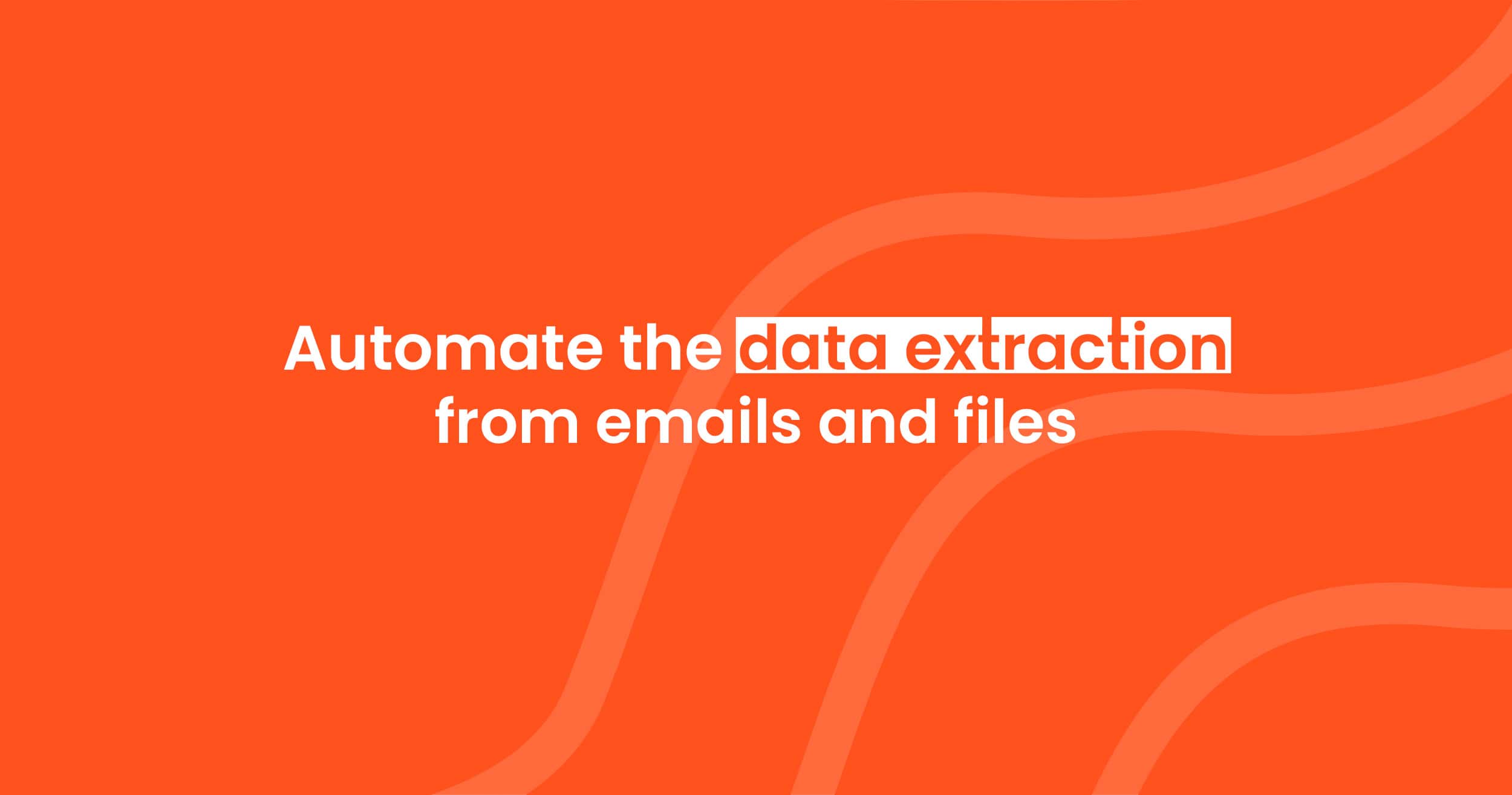How to Automate Invoice Data Extraction for QuickBooks Integration
Automate invoice data extraction and QuickBooks integration with Parsio. Save time and improve accuracy with easy setup and real-time updates.

Managing invoices manually can be time-consuming and error-prone. Automating this process makes it quicker and more accurate. With Parsio, you can easily automate invoice data extraction and integrate it with QuickBooks. This article will show you how.
Why Automate Invoice Data Extraction?
Save Time
Manually entering invoice details takes time. By automating the process, you reduce this workload significantly. It allows you to focus on more important tasks, like managing your business.
Reduce Errors
Manual data entry often leads to mistakes. An automated system extracts details with precision, ensuring accuracy every time. Parsio helps businesses minimize errors by using advanced technology to parse invoices efficiently.
Better Organization
Organizing invoices is easier when they are automatically uploaded to QuickBooks. With Parsio, you can automate the transfer of data, keeping your financial records up to date and organized without manual input.
Scalable Solution
Automation is scalable. As your business grows and you receive more invoices, an automated system can handle the increased volume easily. Parsio is built to manage large amounts of data, making it a perfect solution for expanding businesses.
How Parsio Works for Invoice Data Extraction
Parsio extracts important information from invoices like vendor name, invoice number, amount, and due date. It can handle various formats, ensuring consistency and accuracy. For businesses that deal with different invoice layouts, Parsio’s templates adjust automatically. This ensures that all necessary information is captured, regardless of the invoice style.
If you want to learn more about the benefits of automating invoice processing, check out our article on automated invoice processing.
Setting Up Invoice Data Extraction with Parsio for QuickBooks Integration
Step 1: Sign Up for Parsio
The first step is creating a Parsio account. The sign-up process is simple and quick. You can explore the features for free, giving you a chance to see how Parsio works before committing.
Step 2: Create a Parsing Inbox
To automate invoice processing, set up an email inbox in Parsio. Choose the AI engine with the pre-trained Invoices model.
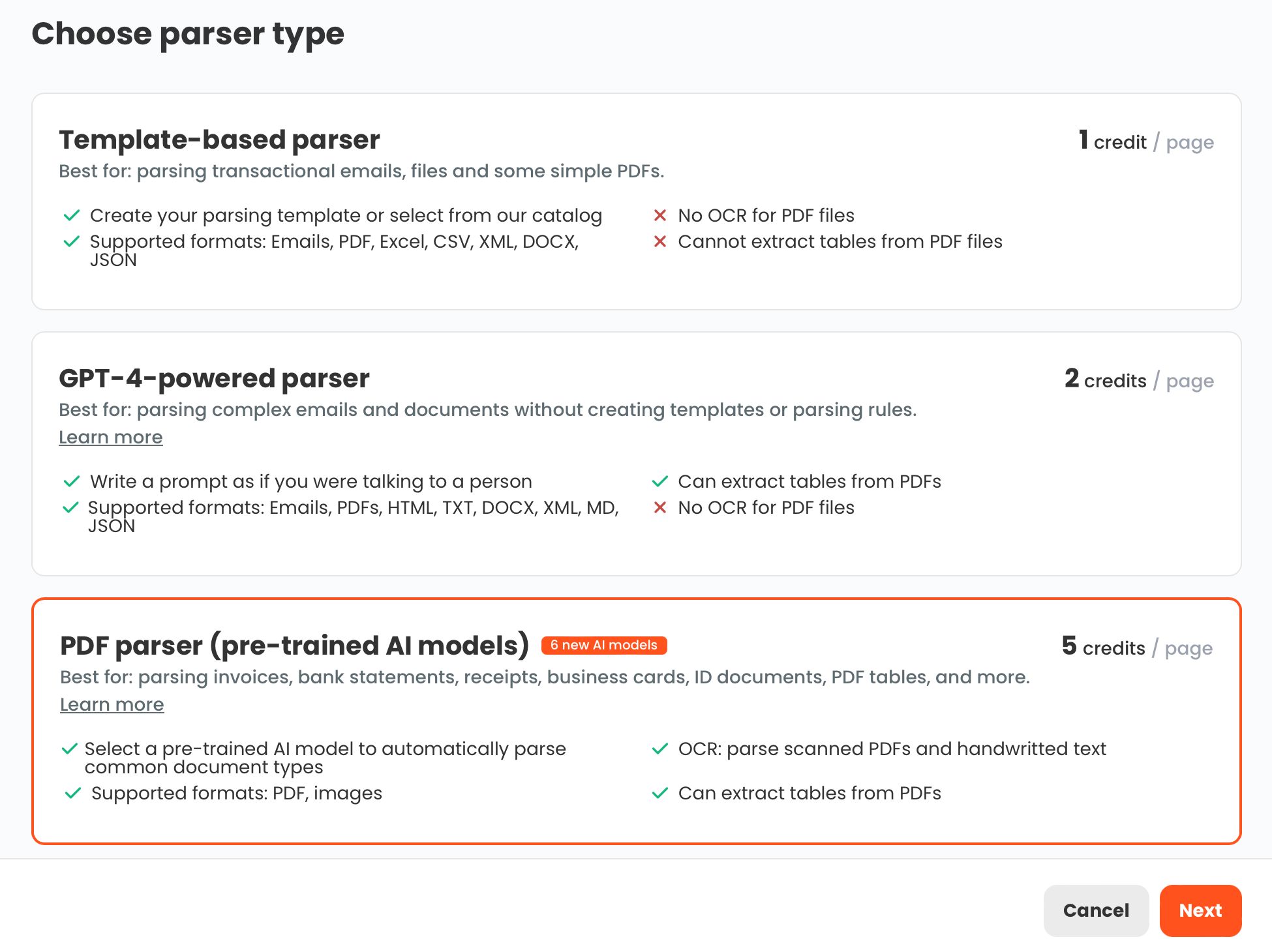
Forward (or upload) your invoice emails to this inbox. Parsio will then start parsing the invoices.
Step 3: Automate Invoice Parsing
Parsio’s pre-trained AI model automatically parses invoices from any vendor and in any language, ensuring a seamless experience. The process is secure, as we do not use your data to train or improve our models, guaranteeing privacy and compliance.
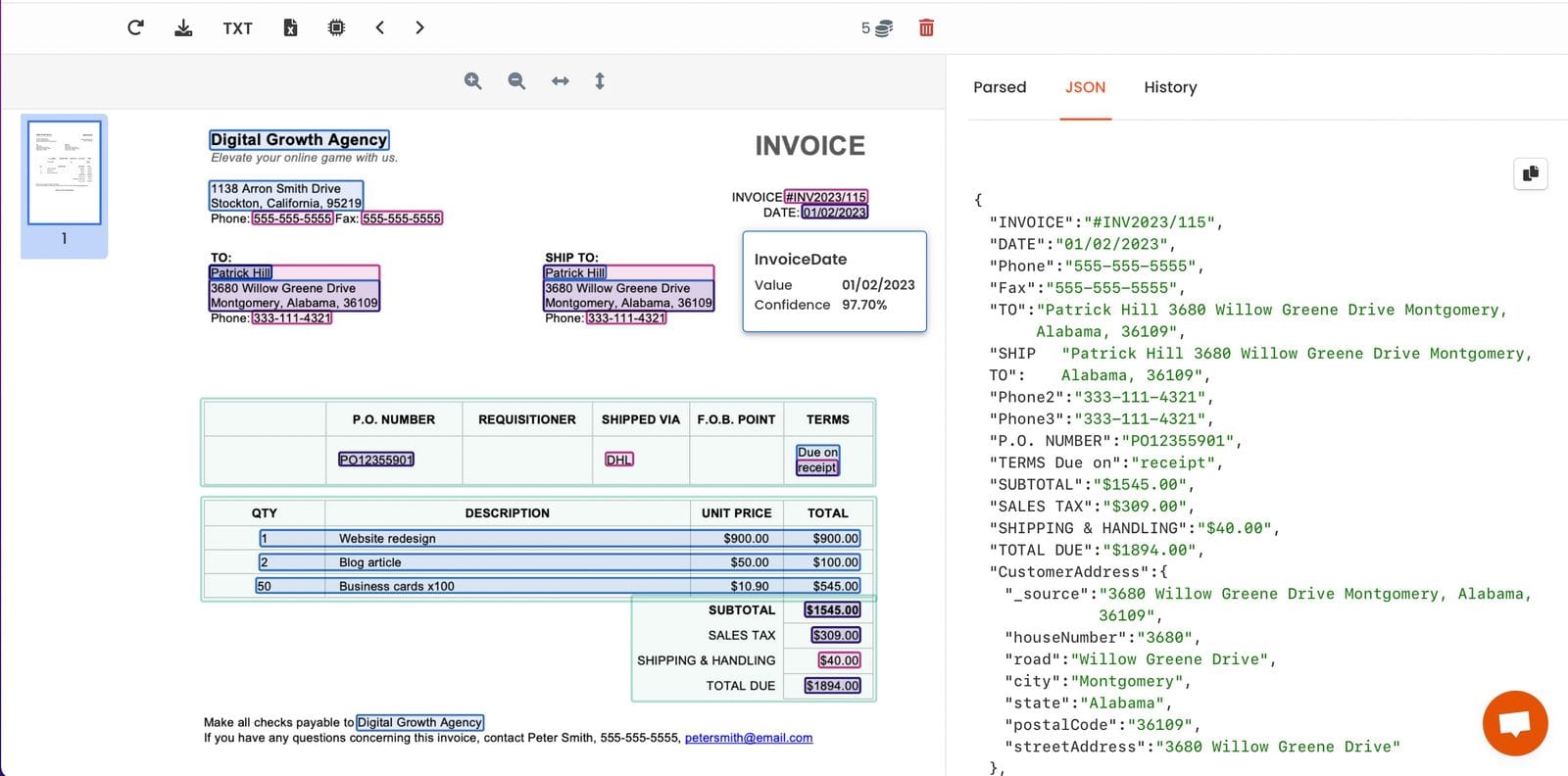
Step 4: Automate the Export Process
Finally, connect your QuickBooks account to Parsio via Zapier to ensure that the parsed data is transferred automatically. This integration keeps your invoices organized in one place.
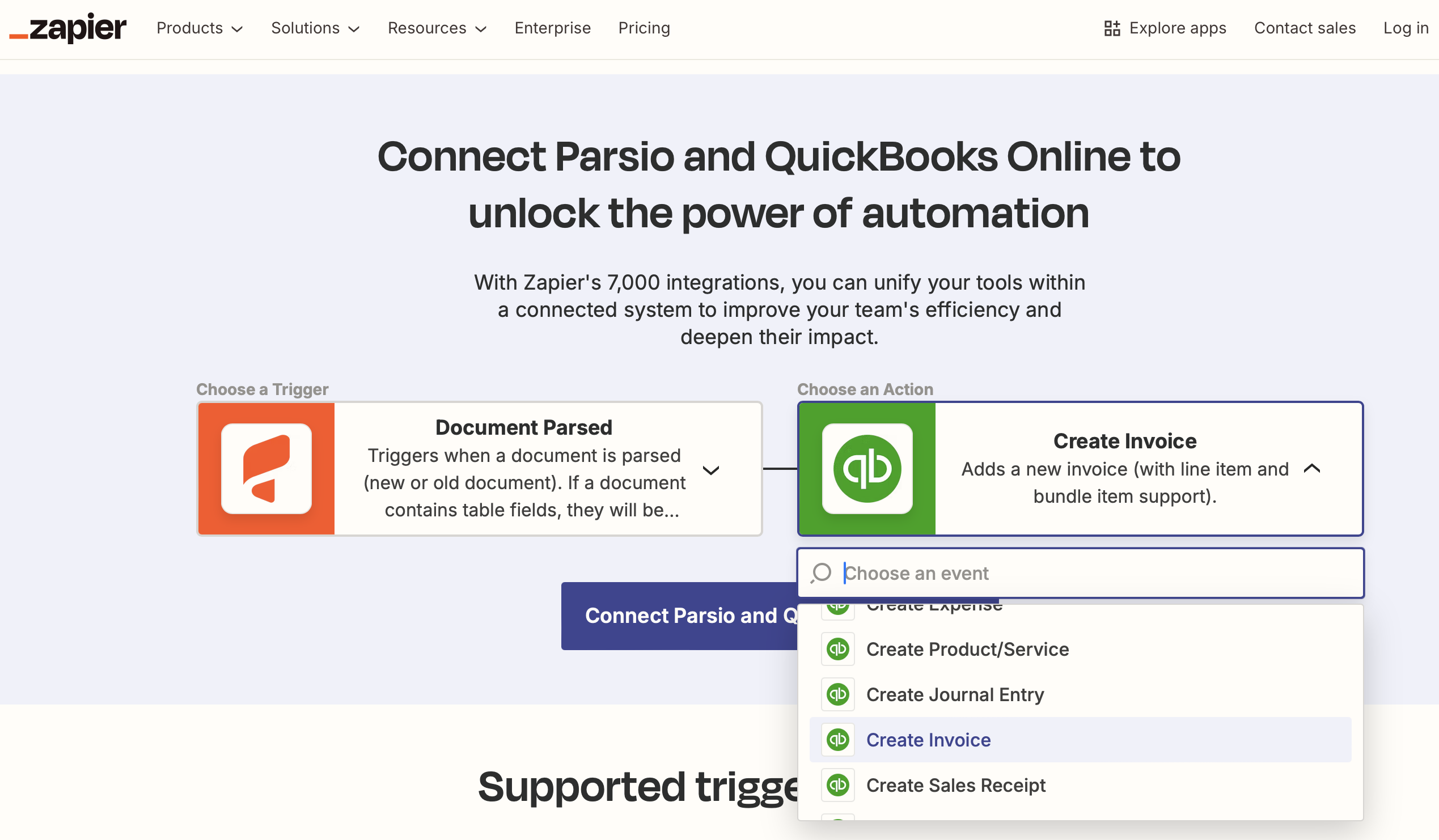
Common Use Cases for Automating Invoice Extraction
Regular Invoice Processing
For businesses with regular vendors, automating the extraction of recurring invoices saves time and reduces manual work. Parsio handles these invoices effortlessly.
Expense Tracking
Using Parsio, businesses can track and categorize expenses automatically. This helps in maintaining financial records and planning budgets.
Vendor Management
Parsio organizes vendor details and payment histories, making it easier for businesses to manage relationships and payments efficiently.
Tax Preparation
Organizing invoices for tax purposes can be a hassle. Parsio’s automation ensures that all invoices are categorized and stored properly, making tax preparation simpler.
Benefits of Integrating Parsio with QuickBooks
Seamless Integration
Parsio’s integration with QuickBooks ensures that data flows automatically without manual intervention. This seamless connection saves time and reduces the chances of data loss.
Real-Time Updates
With Parsio, businesses receive real-time updates whenever invoices are added. This feature keeps financial records accurate and up-to-date, allowing better management of cash flow.
Customizable Workflows
Parsio allows users to customize workflows based on their specific business needs. Whether it’s setting up specific templates or automating exports to different platforms, Parsio offers flexibility.
Overcoming Challenges in Invoice Data Extraction
Variety of Invoice Formats
Businesses receive invoices in many different formats. Parsio’s technology adapts to various layouts, ensuring that all key information is captured. Even if the invoice structure changes, Parsio’s system adjusts automatically.
Ensuring Data Accuracy
Accurate data is crucial for financial management. Parsio uses AI to validate the extracted information, ensuring that the details are correct. Over time, the system improves its accuracy, making it even more reliable.
Handling Large Volumes
As businesses grow, so does the volume of invoices. Parsio scales easily to handle large amounts of data, ensuring that all invoices are processed quickly. This makes it a suitable choice for businesses of all sizes.
Conclusion
Automating invoice data extraction and integrating it with QuickBooks saves time, reduces errors, and keeps financial records organized. Parsio offers a reliable and efficient solution for businesses looking to streamline their invoicing process. By using Parsio, you can automate your workflow and focus on growing your business instead of spending time on manual tasks.
Try Parsio today and see how easy it is to automate invoice processing and QuickBooks integration!